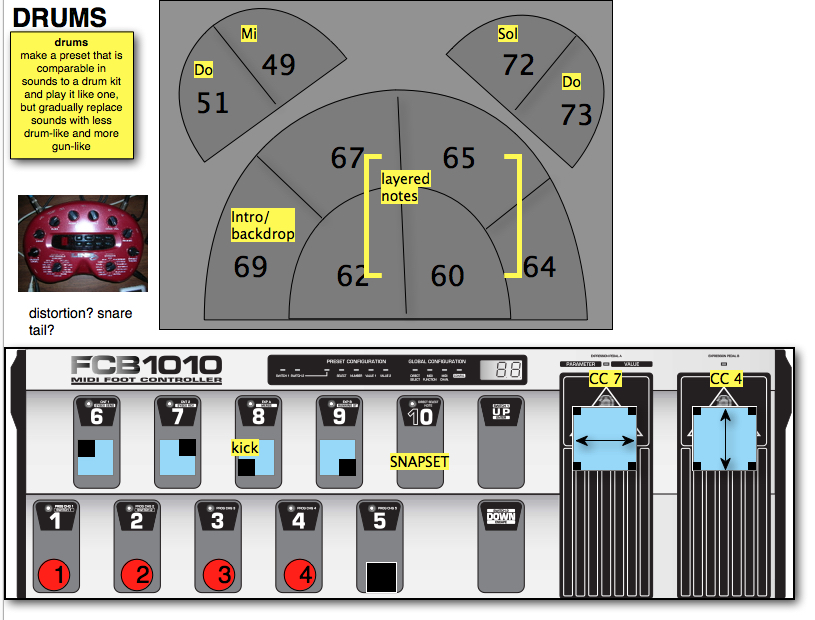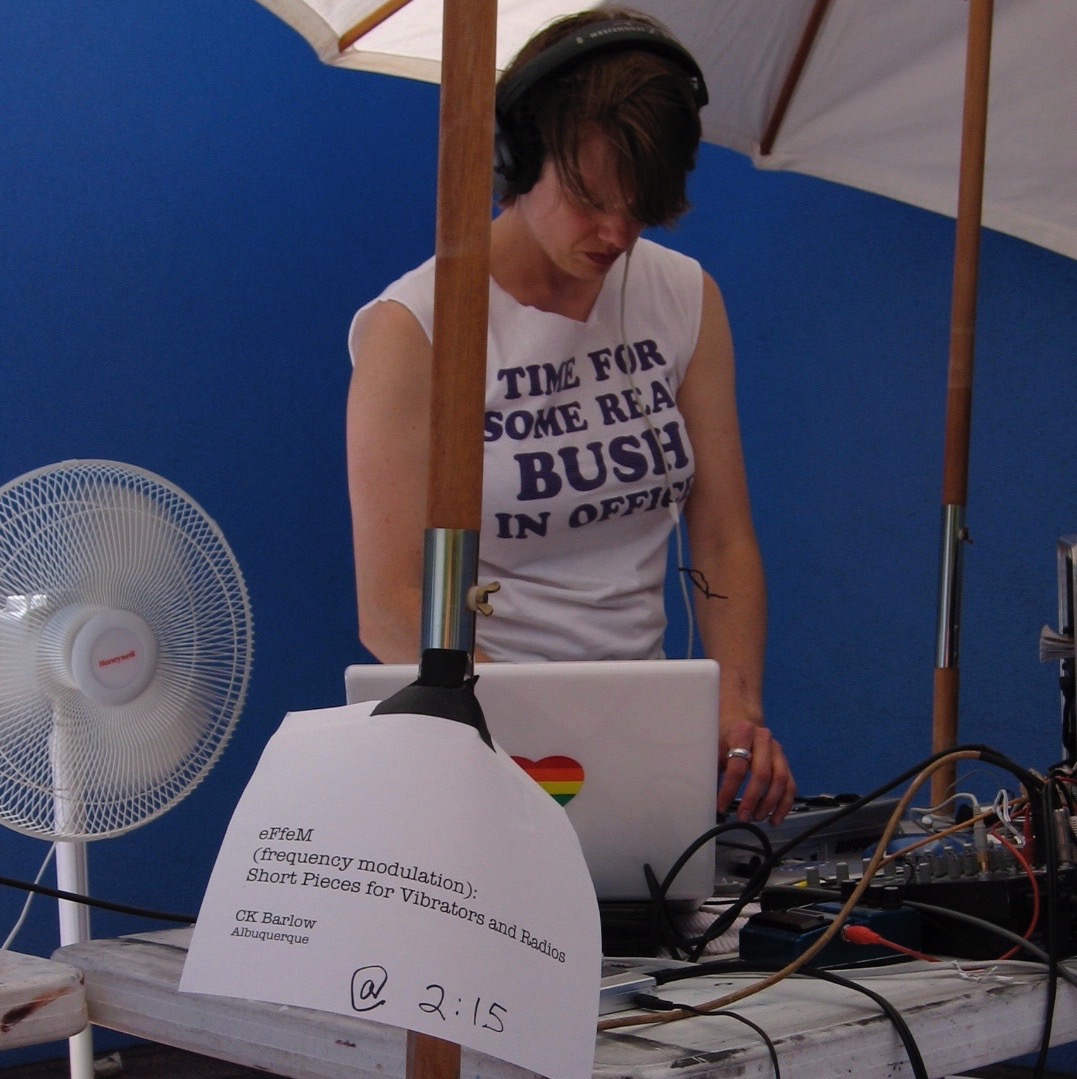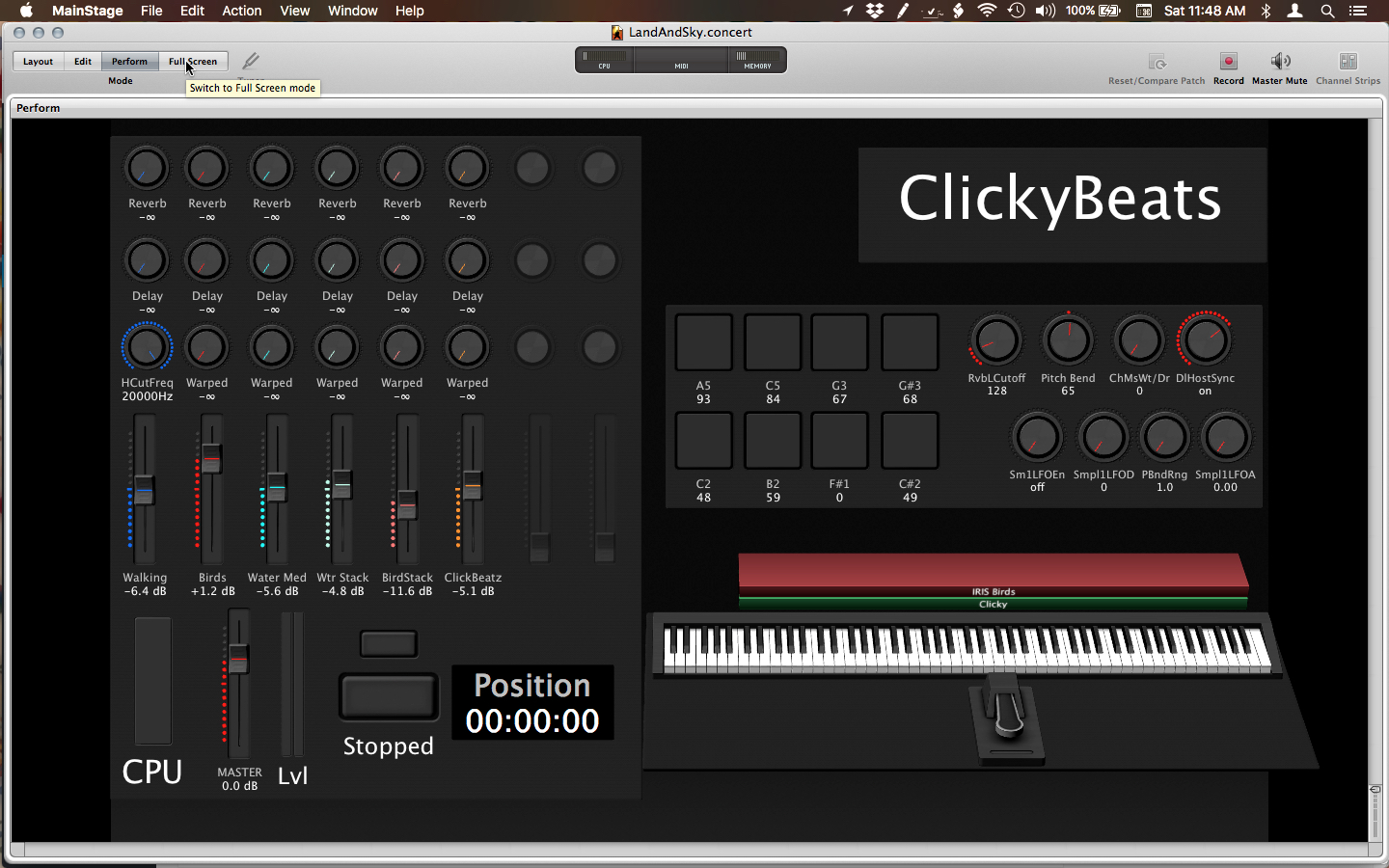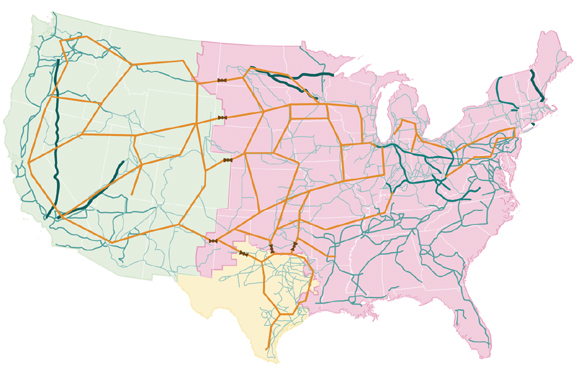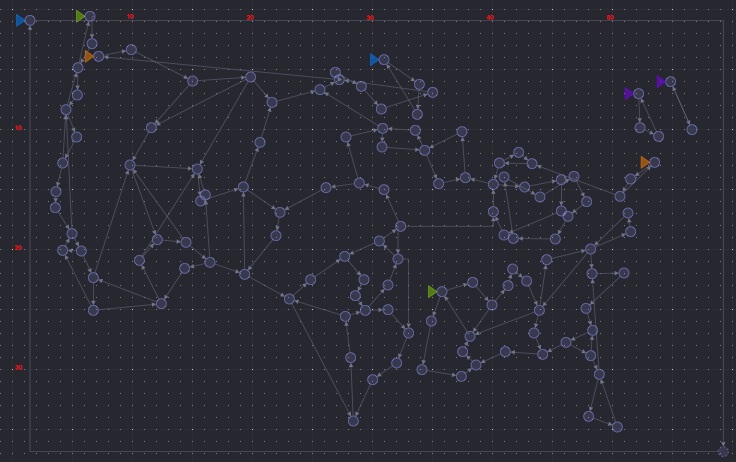(Photo credit: Stewart Mostofsky)
2021 live-sampling setup
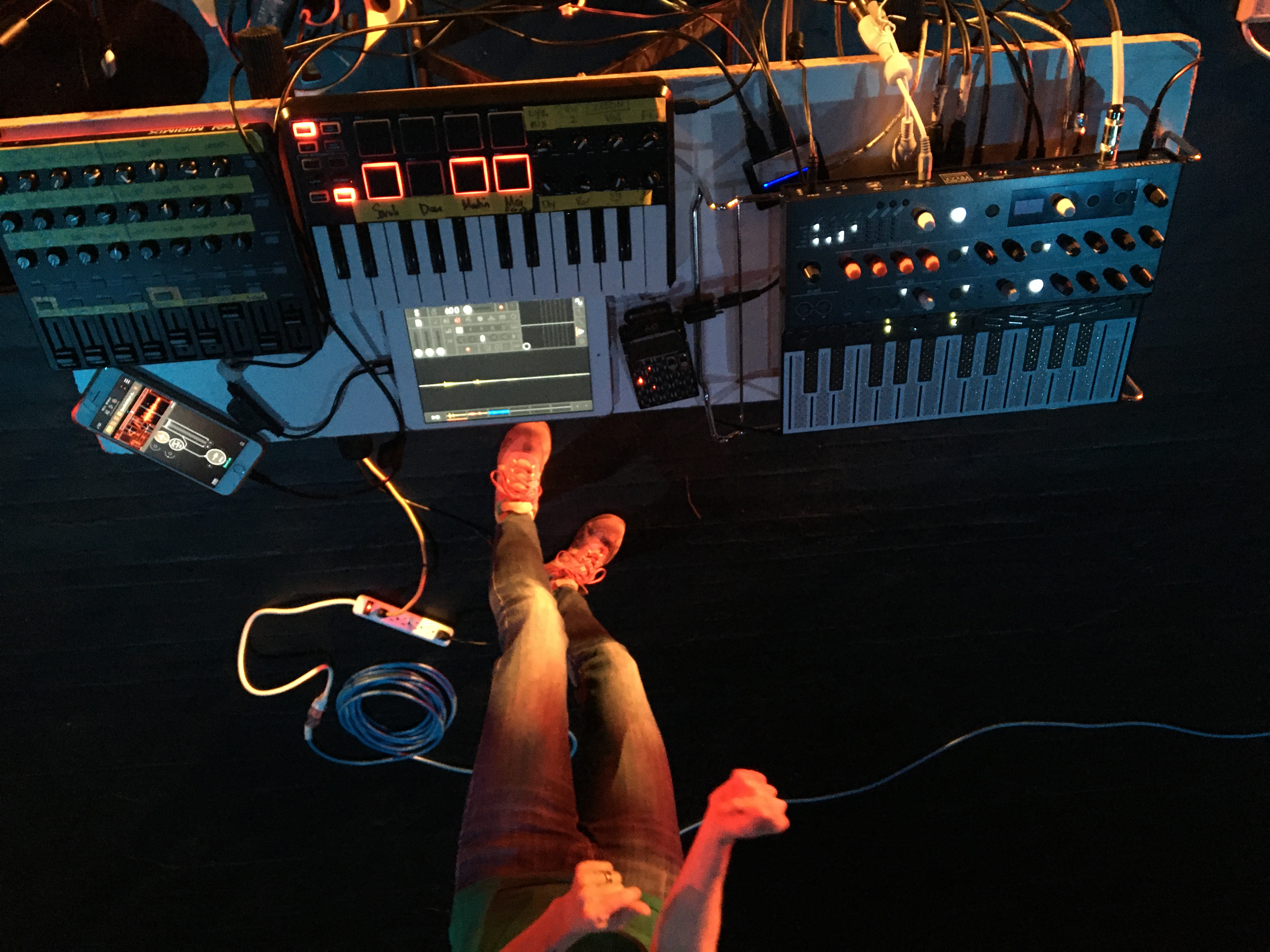
(Photo credit: MC Schmidt)
After many happy years using a really hopped-up configuration of LiSa (see references to my OOC setup below), in 2013 I got what some people might call a sign from the universe: On top of LiSa not being supported past Mac OS Leopard, my performance laptop, which I’d frozen at Leopard, got stolen from backstage at a festival during tech rehearsals. (Short version, I had a backup of my setup and I had my spouse’s similar laptop, so the show went on just as it would have – plus some tears, nausea and ID-theft protection purchased by the presenter.) And then immediately following that weekend festival gig, the ensemble for which I’d been using that setup ended after nearly 15 years.
Put mildly, it seemed a good time to move on. I wanted something really different, and especially really small after lugging around a rolling rack case and enough mics and cables to live-sample a 13-member ensemble for ages. Enter iOS.
Here’s a little bit clearer image from a Dec 2019 performance:

- Along the top of the image are an Akai MIDIMIx and an Arturia MicroFreak.
- Along the bottom are an Akai MPK Mini keyboard/pad controller, a Teenage Engineering PO-33 and a 2013 iPad mini; normally my iPhone would be there as well but I used it to take this picture.
- Beneath the Freak (thanks, cooling rack!) is an iConnectivity iConnectAudio4+ audio/MIDI interface.
Here’s how it works.
- The 4-input iConnectivity interface supports two devices and can send audio/MIDI between them. Both my iPad and my iPhone are connected to it.
- When I’m playing solo, the MicroFreak and the PO-33 output into channels 3 and 4 of the interface so they can be sampled and also amplified.
- When I’m playing with other people, I have their feeds instead/in addition. I can live-sample four different sources independently, which is great.
- I use the lower four pads of the Akai keyboard in conjunction w/AUM on the iPhone to mute/unmute the four sampling inputs.
- The iPad is running Samplr and can sample from all four inputs on the interface.
- The iPhone is running
- AUM to handle all audio routing and MIDI mapping
- SpaceCraft granular synth, which can sample from all four inputs on the interface.
- Sometimes Zeeon, a great-sounding analog synth emulation.
- The MPK mini keyboard does a lot:
- As mentioned, the lower 4 pads mute/unmute the interface’s 4 audio inputs.
- The keys plays SpaceCraft on Ch 1-2 and Zeeon on Ch 3.
- The dials control Zeeon parameters.
- The MIDImix controls
- SpaceCraft: left half is channel 1, right is ch. 2. Per channel, I’ve got:
- instantaneous sampling
- filtering
- reverb
- LFO rate
- LFO distance
- grain size
- grain playback speed
- scrubbing
- volume
- attack
- release
- latch (sustain pedal)
- sends to AU:FX Dub (delay) for SpaceCraft, MicroFreak and PO-33, as well as the delay’s wet/dry mix and delay time.
- SpaceCraft: left half is channel 1, right is ch. 2. Per channel, I’ve got:
I played 3-day jaunts to NYC and Chicago for my beloved High Zero’s 2018 festival tour with just this in a single backpack, and it was heaven:

A little background
Starting with bounces between cassette decks as a kid and later ridiculously long tape loops in Miami University’s basement music lab, I’ve always been fascinated with field recordings (and mangling thereof). I expanded on this during my master’s degree at the University of New Mexico, emerging with a custom performance setup for real-time sample manipulation that combined Max patches on a hot-rodded Mac SE with an Ensoniq ASR-10.
Here’s an excerpt of my performance piece Elevator Music, which is based entirely on recordings of elevator machinery.
Over the next several years performing as a soloist and on sampler/live sampling with Out of Context and mJane in and around New Mexico, I settled on a laptop rig centered on LiSa from STEIM plus a custom Max patch. Particularly with OOC, where I was live-sampling 10 or so other performers, each on his/her own input of my first-gen MOTU 828, I’d occasionally route through Live or MainStage for compression on the way in.

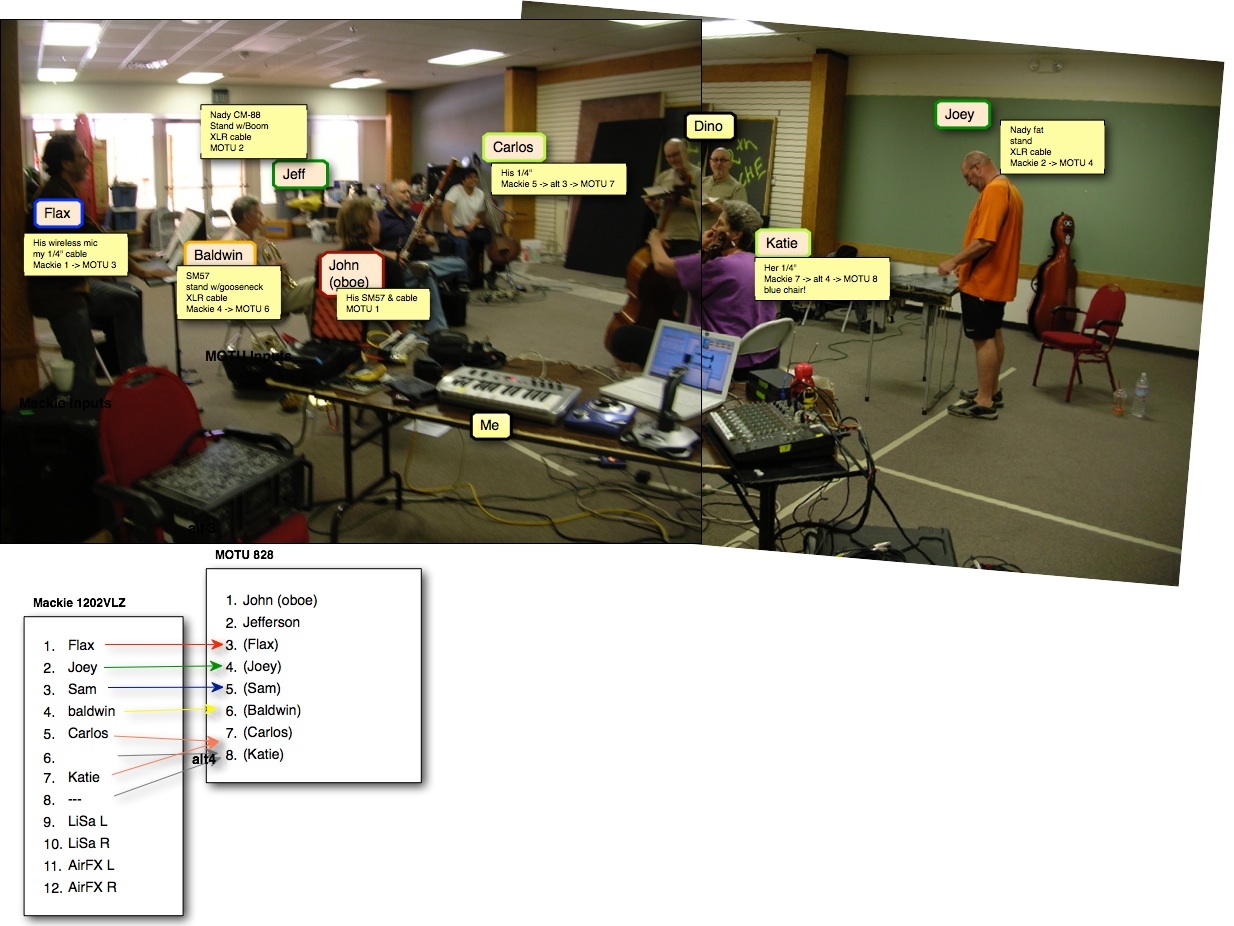
With OOC, it was vital to stick with a stable setup to develop some level of virtuosity – speedy response and artistry, really – so that’s what I did, with a midiman Oxygen 8 and a Logitech Extreme 3D Pro, both hijacked and customized in the Max patch.
As for the solo pieces, I’ve tended to use a different combination of controllers for each one based on the piece’s theme. At some point I put a lot of thought into why rock’n roll shows, of which I have done and seen my share, are so much more exciting to watch (typically) than experimental electronics shows. The answer I came up with was threefold:
- physicality – It’s way more fun to watch a drummer pound away and sweat buckets than to see someone make infinitesimal movements on a trackpad, as if she’s checking her gmail.
- risk – We shouldn’t charge money and then press Play and sit back. Boo. It’s a lot more thrilling if you know the whole thing could fall apart at any moment – and that the performers actually worked at rehearsing so that it wouldn’t.
- a clear association between cause and effect in the performer’s actions, so that the audience isn’t mystified (or bored) by that part of it – When a guitarist screams up the neck, listeners know what to expect, and that’s part of the excitement. This ties closely with physicality, of course, but extends into making it possible for the audience to associate specific movements with specific (musical) results. “Ah, when she hits the drum pad harder, the pitch gets higher. Cool!”
Solo pieces include:
- Elevator Music – manipulations of various recordings of elevator machinery, performed originally using the ASR-10 + Mac combination, but under development in 2015 as an iPad piece using ThumbJam and Samplr (see video above)
- Gun Control – manipulations of a 3-second recording of a gunshot, performed using a drumKat and a Behringer FCB1010
- eFfeM: Short Pieces for Vibrators and Radios – manipulations of recordings of various vibrators, performed using a Logitech Extreme 3D Pro joystick and a mini controller keyboard. The concept came from an invitation to perform at Tune(In))) Santa Fe, a micro-transmitter show in which the performers overlapped each other but were broadcast on different radio frequencies so that outwardly, the show was silent, but attendees received walkman-style radios on which they could tune in to the different performers as they pleased. It was at a museum of modern art, so the audience could walk among the sculptures and such while listening to music. I took the idea of FM (frequency modulation) from the show theme and thought it would be cool to explore that concept using vibrator samples – shifting from pulsing beats to discernible pitches and back – and of course using an appropriately phallic controller.
- Land and Sky – manipulations of recordings from a hike to Nambe Lake, including footfalls, streams, insects and birds; performed using MainStage wrapped around Izotope Iris, with an Akai MPK Mini controller keyboard and an Edirol UC33-e fader box. Accompanied by processed photographs from the same hike, taken by Karen Milling.
- Grid Management – manipulations of processed electrical sounds recorded in my house (an old tube TV starting up, a close-mic’d CFL, etc.), performed using LiSa, Nodal + a custom Max patch and a Wacom tablet. This piece is projected from my laptop so the audience can watch as I build a network of nodes in Nodal, each node triggering a sound. The fun challenge of performing this one is that I can’t at any point create a dead end in the node network or the piece will stop producing sound, and by the end I’ve produced a fairly complex nodal network that represents the electrical grid, color-coded by voltage levels, in the United States.